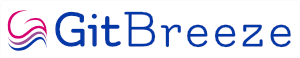Mastering Git is no easy task, but this comprehensive Git cheat sheet will certainly help you along the way. For every level of software developer.

Mastering Git is no easy task, but this comprehensive Git cheat sheet will certainly help you along the way. For every level of software developer.
Our free Git tips white paper will turbo boost your coding and Git knowledge so that you can get back to what counts, your software coding.
Software development has come to rely heavily on Git for version control. But whilst it has great power, it can also be a beast to work with. 160+ commands, thousands of parameters, and the help files are a massive read.
What we offer here is a concise round up of the common problems you can face with Git. A wide ranging set of quick tips, complete with the commands you'll need to type into Git. Designed to be comprehensive but also quick to read, to get you back pushing to production as soon as possible.
Git reset --hard is powerful but you can easily lose code forever. Software developers need to use git reset hard quickly, and we show you an optional undo facility.
Git commit --amend is a powerful tool to fix problem commits, add files and more. We show you how to use it.
Git stash is a feature in Git SCM that lets you save your work when you’re not ready to commit. Read more to find out how to use it.
Adding files to Git using 'git add' can be more complex and subtle than you think. Get all the solutions here.
How to achieve a Git partial commit of a file, instead of the whole of it. We show you how to commit one hunk at a time, interactively, simply and safely.
If you have local untracked files that need to be replaced with Git repository ones, how do you do it without losing anything? We show you how.
Whether you need to alter just the last Git commit you made, or a number of them, this shows you to make Git amend a commit message.
You’ve made one or more commits, and now realise they’re on entirely the wrong branch. So how can you make Git move a commit to another branch, either a new branch, or perhaps an existing one?
How can you git ignore committed files? We show you how to ignore files which have previously been committed to Git source control.
Although amending a previous commit with git reset is simple, what happens when you have multiple commits to undo, perhaps keeping the existing working files?
After a git merge, you realise that you’d like to create a better history, as if you had used git rebase on the branch instead of merging it. Find out how here.
Did you know you can see hidden Git stash files using NodeGit? Read this blog to find out more.
We have a resources page gives an overview of how we can help you as a software engineer. And you can see our Git tips & tools list here.
We also have these free downloads: