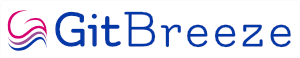Git is wonderfully powerful, but has over 160 commands and thousands of parameters to remember.
It regularly defeats developers the world over. Using the command line interface for Git can destroy your work in a second. There's nearly always a fix, but finding and using it can be tricky. We've had this experience. Which is why we created something that works seamlessly with Git. GitBreeze, the AI Git client.