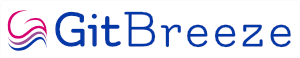As every good developer knows, when you start work each day there should be two things you’re focused on: writing great code, and anything that can help you write great code.
You’ll want to make your working day as easy as you can, using whatever tools and resources are at your disposal, to help you code as quickly, efficiently and effectively as possible.
That’s includes an optimal desk setup. Apps and software to streamline workflows. And coding cheat sheets to save you time wherever possible.
So, we’ve put together our own master cheat sheet to help. All the top resources, tools and equipment every developer should have to hand.
There are millions of pieces of software out there, and the trick to a good workflow is finding those you’ll actually use regularly. The ones you want to hand are those really useful ones – anything else can be moved to a sub-folder or deleted.
The workflow resources we always have to hand include:
Having productivity tools to hand is also essential for every developer, especially if you’re looking for any way possible to streamline your workflow and free-up more time for actual coding.
All the usual suspects include project management tools like Trello or Monday, and communication tools like Zoom or Skype. Find what works best for you and stick with it.
A timer is also essential if you want to focus. You can user a physical or desktop based one, but might find a timer that uses the Pomodoro technique to be really useful – with focused 25 minute sprints.
Even simple tools like TestDisk or CC Cleaner – to check disk health and de-clutter your hard drive - are important to have to hand. They’re easy to overlook, but they’ll save you a load of hassle.
Of course, some of the most used resources you’ll want to have to hand every day are those cheat sheets.
We’ve shared some of the most popular below, depending of course on your programming language of choice.
When you find one that’s instantly useful, bookmark it. You don’t want to spend time looking for it again. And if it contains all the shortcuts you’ll need, print it out and stick it on the wall by your monitor.
No, you didn’t misread that. One of the most essential resources any developer can have is a handheld, personified object they can talk to.
Not because you’re going crazy writing all that code for hours on end, but because when you get stuck, talking through a problem - to a mini figure, rubber duck or a plain old squishy ball - will help you solve it.
This may sound flimsy, but in many ways, your software development tools start with your desk. The office essentials you need to be a productive developer.
At their desk, every developer should have:
One final area to focus on in your working environment is the environment itself. It’s easily overlooked, but if you don’t have the right temperature or a good air quality (think windows and ventilation), then your focus will slip, and your coding will suffer.
We provide these pages to try to make your programming life easier. Our resources page gives an overview. You can see a full list of our best software development practices here.
We have this free download to help with your coding: 25 design patterns - these are working examples you can step through in C#.