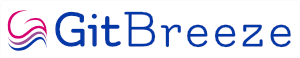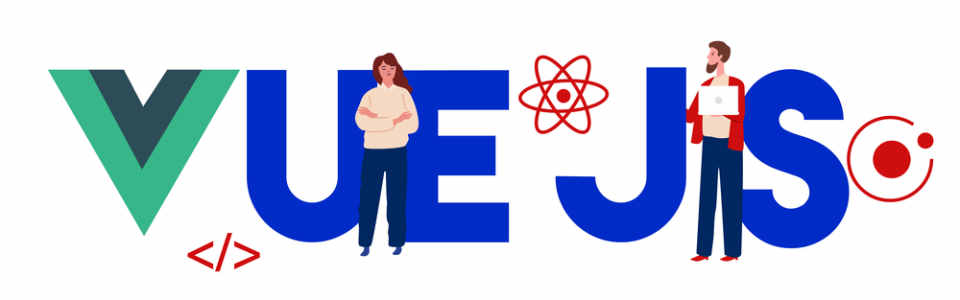
Vue is a wonderful way of creating an easy to learn but powerful user interface with web technologies. But it's easy to forget some of the terminology. Here are some real world Vue code snippets that you can copy and paste into your code.
Just place them into a code snippets file, perhaps called vue.code-snippets, in your Visual Studio Code profile folder. This will be located somewhere (on Windows) like: %AppData%/Roaming/Code/User
"Vue.js SFC (non-class)": {
"scope": "vue",
"prefix": "csVueSFC",
"body": [
"<template>",
"\t<div>",
"\t</div>",
"</template>",
"",
"<script lang='ts'>",
"import Vue from 'vue'",
"import { GitCentral } from '../model/GitCentral'",
"",
"export default Vue.extend({",
"\tname: '$1',",
"\tdata() {",
"\t\treturn {",
"\t\t${2:someData}: '$3'",
"\t\t}",
"\t},",
"\tprops: [$4],",
"\tcomputed: {",
"\t\t${5:dummy}: {",
"\t\t\tget() {",
"\t\t\t\t",
"\t\t\t},",
"\t\t\tset(newValue) {",
"\t\t\t\t",
"\t\t\t},",
"\t\t},",
"\t},",
"\twatch: {",
"\t\t${6:dummy(newValue: string, oldValue: string)} {",
"\t\t\t",
"\t\t},",
"\t},",
"\tmethods: {",
"\t},",
"\tcomponents: {",
"\t},",
"})",
"</script>",
"",
"<style scoped>",
"</style>",
""
],
"description": "Vershd: Vue.js SFC (non-class)"
}<template>
<div>
</div>
</template>
<script lang='ts'>
import Vue from 'vue'
import { GitCentral } from '../model/GitCentral'
export default Vue.extend({
name: '',
data() {
return {
someData: ''
}
},
props: [],
computed: {
dummy: {
get() {
},
set(newValue) {
},
},
},
watch: {
dummy(newValue: string, oldValue: string) {
},
},
methods: {
},
components: {
},
})
</script>
<style scoped>
</style>This is the class component version of Vue. Here we need the Vue Property Decorator dependency to fully utilise the power of the class layout. That dependency in turn needs the Vue Class Component which is the base dependency for laying out Vue script sections as a TypeScript class.
"Vue class": {
"scope": "typescript",
"prefix": "csVueClass",
"body": [
"import { Vue, Component, Prop, Watch, PropSync } from 'vue-property-decorator'",
"",
"@Component({",
"\tcomponents: {",
"\t},",
"})",
"export default class CodeSnippet extends Vue {",
"\t//#region Vue Data",
"",
"\tprivate data1 = false",
"",
"\tpublic data2 = ''",
"",
"\t//#endregion",
"",
"\t//#region Vue Props",
"",
"\t@Prop()",
"\tpublic readonly prop1: string",
"",
"\t@PropSync('prop2', { type: Number, default: 0 })",
"\tpublic prop2Synced: number",
"",
"\t//#endregion",
"",
"\t//#region Vue Computed Properties",
"",
"\tget computedProperty1(): boolean {",
"\t\treturn this.prop2Synced > 0",
"\t}",
"",
"\tprivate computedProperty2: string",
"",
"\tget computed2(): string {",
"\t\treturn this.computedProperty2",
"\t}",
"",
"\tset computed2(newValue: string) {",
"\t\tthis.computedProperty2 = newValue",
"\t}",
"",
"\t//#endregion",
"",
"\t//#region Vue Watchers",
"",
"\t@Watch('prop1')",
"\tpublic async prop1_Changed(newValue: string) {",
"\t}",
"",
"\t//#endregion",
"",
"\t//#region Vue Life Cycle Hooks",
"",
"\tpublic mounted() {",
"\t}",
"",
"\t//#endregion",
"}",
""
],
"description": "Vershd: Vue class"
}import { Vue, Component, Prop, Watch, PropSync } from 'vue-property-decorator'
@Component({
components: {
},
})
export default class CodeSnippet extends Vue {
/* #region Vue Data */
private data1 = false
public data2 = ''
/* #endregion */
/* #region Vue Props */
@Prop()
public readonly prop1: string
@PropSync('prop2', { type: Number, default: 0 })
public prop2Synced: number
/* #endregion */
/* #region Vue Computed Properties */
get computedProperty1(): boolean {
return this.prop2Synced > 0
}
private computedProperty2: string
get computed2(): string {
return this.computedProperty2
}
set computed2(newValue: string) {
this.computedProperty2 = newValue
}
/* #endregion */
/* #region Vue Watchers */
@Watch('prop1')
public async prop1_Changed(newValue: string) {
}
/* #endregion */
/* #region Vue Life Cycle Hooks */
public mounted() {
}
/* #endregion */
}
Designed to improve your software development life, this is a full list of our coding help pages.
There's more to assist you, with Git tips and best software development practices, on our resources page.
We also have this free download to help with Git - our Git cheat sheet